If your adapter's blue light flashes continuously approximatively 5 seconds after power on, chances are the case is pushing the reset button at all times. The adapter will not work reliably in this condition and needs to be modified.
Note: The manufacturer confirms this to be the case with a batch of adapters (We have confirmed the problem you describe. Unfortunately we can't fix the problem until next batch of adapters. We have already notified the factory about this problem and the next batch of adapters will not have this problem. However the only solution we can offer for the current batch is to loosen the screws if the problem occurs.).
If you'd like me to perform this modification, I can order, modify and ship the modified adapter to yourself for a small charge on top of the adapter itself, alternatively you can send to adapter to me. Please email This email address is being protected from spambots. You need JavaScript enabled to view it. if you'd like to take advantage of this service.
First step - loosen a screw
With the adapter powered on, loosen the screw highlighted in red in the picture below, a turn or two should be enough, you will know you have loosened it enough when the blue light stops flashing.

Second step - trim the case (optional)
If loosening the screw wasn't sufficient, or if you want to be sure the reset switch won't be pressed at random by the case, I suggest trimming a bit of the tube highlighted in the picture below, two or three millimeters with a sharp blade should be sufficient.
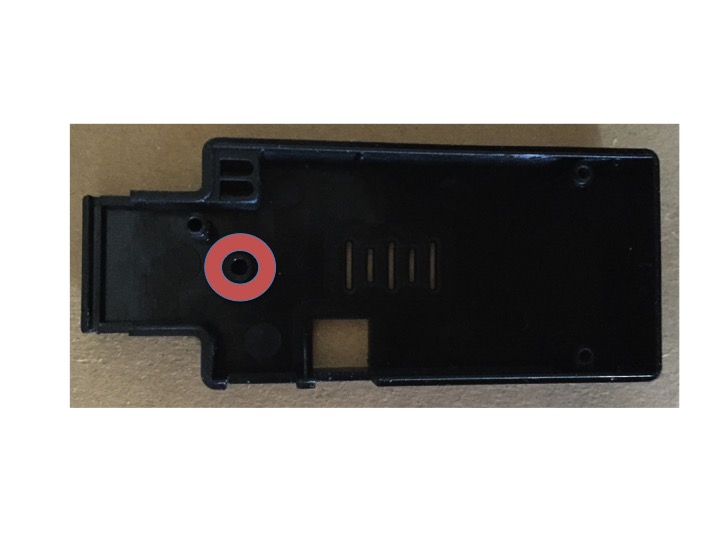
Once modified, the adapter should briefly flash its blue and red lights upon power up, then red should stay on. When the app is connected to the adapter, the blue light will be on and the red light should flash.



